Microsoft 365 Crashes for Thousands—Here's What Caused the Outage and How It Was Fixed F

Microsoft 365 Outage Hits Thousands—Service Restored After Network Glitch
If you were one of the thousands who couldn’t access Microsoft Teams or email on Thursday, you weren’t alone. Microsoft’s widely used productivity suite, Microsoft 365, experienced a significant outage, affecting users across North America.
From business meetings to urgent emails, the sudden disruption caused plenty of headaches—especially for companies that rely on Microsoft services for daily operations. Fortunately, the issue has now been resolved.
Here’s what happened, why it occurred, and how Microsoft responded.
What Caused the Microsoft 365 Outage?
A Network Misconfiguration
Microsoft confirmed that the outage was triggered by a network infrastructure misconfiguration in its North American servers.
According to an update posted by the company on X (formerly Twitter), Microsoft identified the issue quickly and worked to correct the problem. The misconfigured network components caused access issues for several Microsoft 365 services, most notably Microsoft Teams and Exchange Online, which is Microsoft’s email and calendar service.
“We identified that a portion of network infrastructure in North America was misconfigured, resulting in impact,” Microsoft 365’s official status page stated.
What Services Were Affected?
The main services affected included:
- Microsoft Teams – Users reported being unable to log in, join meetings, or send messages.
- Exchange Online – Email delivery and access were temporarily unavailable for some users.
- Other Microsoft 365 services may have seen limited impact depending on the user’s region and network configuration.
How Widespread Was the Problem?
At the peak of the outage, over 17,000 users reported issues with Microsoft 365 services, according to Downdetector, a website that tracks online service disruptions by analyzing user-submitted reports.
By 5:38 p.m. ET, the number of complaints had sharply dropped to just 136 reports, suggesting that most users had regained access and functionality by then.
It's worth noting that Downdetector provides a rough estimate, not an official count, since it relies on voluntary user reports. The actual number of affected users could be higher or lower depending on reporting frequency and awareness.
How Microsoft Responded
Fast Identification and Communication
Microsoft quickly acknowledged the problem and began issuing updates via its official Microsoft 365 Status page. Users were informed in near-real-time as engineers worked to identify and isolate the network issue.
Once the root cause—a misconfiguration—was identified, Microsoft engineers worked to reroute traffic and apply the necessary fixes.
By late afternoon, the issue was resolved for most users, and Microsoft declared the problem fully resolved shortly after.
Was Your Data Affected?
No data loss has been reported. The issue was related to access, not content. Users may have been temporarily unable to connect to services, but emails, documents, chats, and files were preserved and became accessible once the network issue was corrected.
This type of outage typically does not affect data integrity but can disrupt workflows, cause delays in communication, and impact productivity—especially during working hours.
What This Means for Businesses
Even a few hours of downtime in Microsoft’s productivity suite can have major implications:
- Missed meetings and video calls in Microsoft Teams
- Delayed responses in Exchange Online
- Disrupted collaboration in Word, Excel, or SharePoint
- Interrupted workflows tied to Power Automate or other Microsoft cloud services
For companies that rely heavily on Microsoft tools for remote work and day-to-day operations, even a brief service disruption can feel like a major crisis.
That said, Microsoft’s relatively fast resolution and transparency throughout the incident likely helped mitigate some of the frustration.
Is Microsoft 365 Still a Reliable Choice?
Despite this hiccup, Microsoft 365 remains one of the most reliable productivity platforms globally. While no cloud-based system is immune to occasional outages, Microsoft typically boasts high uptime, backed by enterprise-level support and rapid response teams.
However, incidents like this are a reminder that even the most trusted systems can fail—and why having a backup plan for communication and collaboration is essential, especially for businesses.
Should You Still Trust Microsoft with Your Business Tools?
The short answer: Yes, but with caution and preparedness.
Microsoft’s transparency during the outage and its quick turnaround in restoring services will likely reassure most users. Still, businesses should consider diversified communication channels, like backup email systems or third-party messaging tools, to reduce reliance on a single platform.
For IT teams, this event underscores the importance of monitoring service status pages, maintaining open lines of communication with staff during outages, and being ready to switch to alternatives when needed.
Final Thoughts
Thursday’s Microsoft 365 outage was brief but far-reaching, with thousands of users temporarily losing access to core services like Teams and Exchange Online. The cause—a simple network misconfiguration—reminds us how even minor errors can cascade into major disruptions in today’s interconnected tech landscape.
While Microsoft acted swiftly and services have now been restored, the incident serves as a cautionary tale for businesses that rely heavily on one ecosystem.
Being proactive, staying informed, and building resilient workflows are more important than ever in a cloud-dependent world.
If you're a Microsoft 365 user, keep an eye on service status updates and consider adding backup tools or communication platforms to your toolkit. After all, even tech giants have off days.