iPhone Users Can Now Use WhatsApp as Default – Follow These 3 Simple Steps

iPhone Users Can Now Set WhatsApp as Their Default Calling and Messaging App
How to Make WhatsApp Your Go-To App for Calls and Messages on iPhone
WhatsApp has introduced a game-changing update for iPhone users, allowing them to set it as their default calling and messaging app. This means you can now completely replace Apple's default Phone and Messages apps with WhatsApp for a more seamless communication experience.
Apple’s Big Change: Customizable Default Apps
Last year, Apple announced that iPhone users in the European Union would be able to change their default calling and messaging apps. However, in a surprising move, Apple later extended this feature to all users globally with the iOS 18.2 update.
As reported by WaBetaInfo, you need to update WhatsApp to version 25.8.74 on iOS to access this new feature.
How to Set WhatsApp as the Default Calling and Messaging App on iPhone
Switching to WhatsApp as your primary call and message app is easy. Follow these simple steps:
Step 1: Open iPhone Settings
- Unlock your iPhone and open the Settings app.
- Scroll down and look for the section labeled Apps, then tap on it.
Step 2: Navigate to Default Apps
- In the Apps section, find and select Default Apps.
- This will display various categories, including Browser, Messaging, Calling, and Email.
Step 3: Set WhatsApp as Default
- Tap on Messaging and select WhatsApp from the list.
- Similarly, tap on Calling and choose WhatsApp as your default app.
Once set, your iPhone will automatically open WhatsApp whenever you tap a phone number or message button from your contacts.
Why Switch to WhatsApp as Your Default App?
Using WhatsApp as your default calling and messaging app comes with several benefits:
- Free Calls and Messages: WhatsApp allows free voice and video calls over Wi-Fi or mobile data, saving you money on carrier charges.
- End-to-End Encryption: WhatsApp provides a secure communication platform, ensuring your conversations remain private.
- Cross-Platform Compatibility: Unlike Apple’s Messages and FaceTime, WhatsApp works across iOS and Android, making communication more convenient.
- Extra Features: WhatsApp offers unique features like disappearing messages, multimedia sharing, voice notes, and group calls.
What Else Can You Customize on iPhone?
With iOS 18.2, Apple has made iPhones more customizable. Besides messaging and calling, users can now change default apps for:
- Email: Set a preferred third-party app like Gmail or Outlook.
- Call Filtering: Use apps like Truecaller to filter spam calls.
- Translation: Choose alternative apps for language translations.
- Passwords: Use third-party password managers like LastPass or 1Password.
- Keyboard: Set third-party keyboards such as Gboard or SwiftKey.
- Payments: Select different payment apps instead of Apple Pay.
The ability to set WhatsApp as the default calling and messaging app on iPhone is a long-awaited feature that offers more flexibility and convenience. With Apple making iOS more open to customization, users now have greater control over their device experience.