Grok Studio Just Dropped — And It's Like Google Docs, ChatGPT, and Unity Combined

Grok Studio: Elon Musk’s Free AI Tool That Can Code, Write, and Build Browser Games
Elon Musk’s AI company, xAI, has launched a powerful new feature called Grok Studio — and it’s turning heads. Grok Studio is now available inside the Grok chatbot, offering users the ability to create documents, write code, generate reports, and even make browser games — all for free.
In a tech world dominated by paid AI tools like ChatGPT Plus and Claude Pro, Grok Studio stands out by offering premium features to everyone, without a subscription. Whether you're a student writing a report, a developer building a browser game, or someone trying to automate scripts — Grok Studio might be the free all-in-one AI assistant you’ve been waiting for.
What Is Grok Studio?
Grok Studio is the newest update to xAI’s flagship chatbot, Grok, which recently grabbed headlines with its bold and controversial responses on social media.
Now, with Grok Studio, users can:
- Generate and edit documents (like reports, articles, and slide decks)
- Write and run code in languages like Python, C++, JavaScript, TypeScript, and Bash
- Create browser-based games from scratch
- Collaborate on files in real-time with AI help
- Integrate with Google Drive for seamless file management
It’s essentially an AI-powered workspace built directly into the Grok chatbot — designed to let you create and execute content in one window.
How It Works: Code, Preview, Collaborate
When you ask Grok to generate something — like a report or a script — it opens that content in a new window inside Grok Studio. This gives you a collaborative editor where you and Grok can work on the same file together.
Let’s say you ask it to build a browser game using HTML and JavaScript. You’ll be able to:
- Preview the code
- Edit or rewrite the logic
- Run the game instantly
- Export or save the project
This interactive, editable environment gives Grok Studio a big advantage over traditional chatbot tools that simply spit out code in a text box.
Languages and Scripts You Can Run
Grok Studio supports multiple coding languages and script types, including:
- Python
- C++
- JavaScript
- TypeScript
- Bash
Whether you're a beginner trying out your first Python loop or a pro compiling advanced C++ functions, Grok Studio allows real-time code testing and editing.
Google Drive Integration
Another standout feature is Google Drive support. You can now:
- Attach Google Docs, Sheets, and Slides directly in Grok
- Let Grok help you analyze spreadsheets, write presentations, or summarize long documents
- Save your generated content to Drive with just a few clicks
This bridges the gap between cloud-based productivity tools and generative AI, making Grok Studio a true all-in-one solution for work and creativity.
Grok Studio vs ChatGPT Canvas vs Claude
Grok Studio enters a competitive space, going head-to-head with:
- ChatGPT Canvas (OpenAI’s collaborative editor)
- Claude's Workspace (Anthropic’s document editing environment)
However, here’s what sets Grok Studio apart:
| Feature | Grok Studio | ChatGPT Canvas | Claude's Workspace |
|---|---|---|---|
| Free Access | Yes | Paid Only | Yes |
| Code Execution | Yes | No | |
| Game Creation | Yes | No | No |
| Google Drive Support | Yes | No |
Grok Studio is especially attractive to developers and students who want hands-on coding capabilities without paying for premium AI services.
Official Announcement on X (Twitter)
On April 16, 2025, Grok’s official X handle made the announcement:
“Grok Studio will open your content in a separate window, allowing both you and Grok to collaborate on the content together.”
The post was accompanied by a demo video and highlighted the code execution and Google Drive features, confirming Grok’s new direction as more than just a chatbot — it’s now a productivity tool.
Why Everyone’s Talking About Grok
Grok, xAI’s answer to ChatGPT, already made headlines last month when Grok 3 launched with edgy, unfiltered answers, especially around political topics like Indian Prime Minister Narendra Modi.
With Grok Studio, xAI is showing it’s not just here for controversial laughs — it’s building serious tools that rival the biggest players in the AI space.
And the best part? It’s completely free to use — no paywall, no hidden subscription.
Who Is It For?
Grok Studio is perfect for:
- Developers who want an AI code assistant that works live
- Students writing essays, analyzing data, or building projects
- Creators making games, websites, and interactive apps
- Professionals who use Google Docs and want AI writing help
- Anyone looking for a powerful free alternative to ChatGPT Plus
What’s Next for Grok?
With Grok Studio just launched, more features are expected soon. Given Elon Musk’s ambitious vision for xAI and its integration with the social platform X (formerly Twitter), future updates could include:
- Deeper X platform integration
- AI-powered community game building
- Enhanced design tools (like slide creation or image editing)
- Team collaboration modes
Grok Studio could eventually become a hub for content creation, coding, and communication — all powered by AI.
Grok Studio is not just another AI tool — it’s an entire creative workspace built into a chatbot. You can write documents, execute code, build browser games, and collaborate with AI — all from one place, and all for free.
As AI tools get more expensive and feature-restricted, Grok Studio is a breath of fresh air. Whether you’re coding a game, editing a spreadsheet, or drafting a blog post, Grok Studio is here to make your work faster, smarter, and more fun.