Game-Changer: Microsoft’s AI Now Clicks, Types, and Fills Forms for You

Microsoft’s New AI Feature Uses Your Computer Like a Human – Automates Everything from Data Entry to Market Research
Microsoft has just taken a massive leap in AI automation with the launch of its new “computer use” feature — and it’s as close to having a virtual assistant actually use your computer as we’ve ever seen.
Revealed on April 15, 2025, this feature is part of Copilot Studio, Microsoft’s customizable AI platform. The new tool allows AI agents to autonomously click buttons, fill out forms, gather data, and navigate apps without needing any APIs.
Whether you're tired of entering data manually or want AI help with web research, Microsoft’s AI agents can now handle it all by mimicking human behavior — across both desktop and browser apps like Chrome, Edge, and Firefox.
What Is the “Computer Use” Feature?
This new update gives AI agents the ability to:
- Click on buttons
- Type into text fields
- Navigate software just like a human user
- Handle entire workflows without needing a backend API
Essentially, the AI becomes capable of taking over user interfaces (UIs) and carrying out tasks in real-time — much like a virtual worker with a mouse and keyboard.
Microsoft calls this “computer use”, and it’s currently in research preview for select early-access users of Copilot Studio.
“If a person can use the app, the agent can too,” Microsoft explained in their announcement blog.
What Can Microsoft’s AI Agents Do?
Here are some practical tasks that can now be fully automated:
1. Data Entry
Say goodbye to endless copy-pasting. AI agents can read information from documents or webpages and input it into enterprise tools, spreadsheets, or CRMs without help.
2. Market Research
The AI can open a browser, search the web, scan reports, and collect relevant data — just like a human research assistant.
3. Invoice Processing
Need to extract information from PDFs or online forms and enter them into a billing system? Microsoft’s AI can now do that end-to-end.
And the best part? All of this works even if the app or site doesn’t have an API.
Built-In Reasoning for Smarter Automation
Unlike many current AI automation tools that crash when the screen layout changes, Microsoft says its AI agents come with “built-in reasoning capabilities.”
This means:
- If a page changes slightly (like a button moves), the AI will adapt and continue.
- If an error occurs, it will try to resolve it on its own.
- It won’t stop or ask for human help unless necessary.
This is a big step up from tools like OpenAI’s Operator or Manus, which often break when encountering CAPTCHAs or unexpected screen elements.
“When buttons or screens change, the tool keeps working without breaking your flow,” Microsoft noted.
Activity Logs and Transparency
Users can also monitor what the AI is doing. Microsoft lets you:
- View step-by-step activity logs
- Check screenshots taken during tasks
- See how the AI reasoned through problems
This level of transparency is key for enterprise users who want control and trust in AI automation.
Security and Privacy: What Microsoft Promises
Security has been a major concern with AI tools that access sensitive data. Microsoft addressed this by saying:
- Enterprise data will not be used to train AI models
- All tasks run on Microsoft-hosted infrastructure, so companies don’t need to set up their own servers
This means organizations can use the tool with less worry about data leaks or having to manage additional hardware.
Works Across All Major Browsers and Apps
One of the biggest strengths of the “computer use” feature is its universal compatibility.
Whether your workflow involves:
- Edge
- Google Chrome
- Firefox
- Or even custom desktop software
Microsoft’s AI agents can step in and handle the UI. That’s right — no more waiting for software vendors to build API integrations.
What Microsoft and Satya Nadella Said
Microsoft CEO Satya Nadella shared his excitement on X (formerly Twitter):
“Starting today, we’re bringing computer use agent capabilities to Copilot Studio – enabling anyone to build agents that take action on the UI across both desktop and web apps.”
The tech giant believes this will unlock new levels of automation for enterprises, freeing up human workers from boring, repetitive tasks.
Who Can Use It Now?
Currently, the feature is available in research preview only, meaning:
- Select users of Copilot Studio with early access privileges can try it
- A wider release is expected in future phases
If you’re part of the early-access program, you can already start building AI agents that interact with your apps just like a human would.
What’s Next?
With this launch, Microsoft is moving toward a future where AI agents don’t just assist — they act.
Potential future features could include:
- Voice-controlled automation (e.g., “Read this report and send an email”)
- Multistep workflows spanning dozens of tools
- Cross-device syncing, where agents work on mobile and desktop
And since it’s built into Copilot Studio, users can customize agents with logic, conditions, and responses tailored to their organization’s needs.
Microsoft’s “computer use” feature represents a major leap in AI-powered automation. It turns your Copilot from a passive chatbot into an active digital worker that can navigate your apps, input data, and complete tasks like a human assistant — all without requiring any deep tech setup.
From small businesses to large enterprises, this could drastically cut down on boring manual labor, reduce errors, and boost productivity — all while keeping your data secure and private.