Fake Jobs, Fake Sites: Microsoft Warns of AI Fraud Surge—Don’t Fall for It

Microsoft Warns: AI-Powered Job & Shopping Scams Are Exploding—Here’s How to Protect Yourself
Microsoft has revealed some alarming new trends in its latest Cyber Signals report: AI is making scams more dangerous—and more convincing—than ever. With job frauds and fake shopping websites popping up at lightning speed, the tech giant is now urging users to be extra cautious online.
In the past year alone, Microsoft says it blocked over $4 billion worth of fraud attempts and fended off 1.6 million fake bot sign-ups every hour. The culprits? AI-enhanced scammers who are smarter, faster, and harder to detect.
Let’s break it all down and learn how to stay safe from these growing threats.
The Rise of AI-Assisted Job Scams
AI isn’t just powering tools like ChatGPT—it’s also powering job scams that can look and sound completely real. According to Microsoft, scammers are now:
- Creating fake job listings using AI-generated descriptions
- Sending out phishing emails that appear legit
- Even conducting fake interviews using AI-powered bots
All this makes it harder than ever for job seekers to tell the difference between real offers and scam traps.
3 Red Flags Every Job Seeker Should Watch Out For
Microsoft’s report offers 3 golden rules to dodge AI-fueled job scams. If you spot any of the following, run the other way:
1. Employers Asking for Personal or Financial Info
Be suspicious of unsolicited emails or messages offering high-paying jobs that require little to no experience. Legitimate employers will never ask for your:
- Aadhaar or PAN card details
- Bank account information
- Passwords or login credentials
Pro Tip: If the recruiter is pushing for sensitive info right away, it’s a scam.
2. Requests for Payment to Secure the Job
Any job that asks you to pay a fee—for training, registration, or processing—is a big red flag. Genuine employers don’t charge candidates to apply or interview.
Watch out: Vague job descriptions and pressure to act quickly are major scam signs.
3. Communication on Unofficial Platforms
Scammers often use text messages, WhatsApp, or non-business email accounts to approach victims. Always check that the communication is from an official company domain or verified recruiter.
Stay safe: Insist on formal communication through LinkedIn or verified business emails.
AI-Powered E-Commerce Frauds: Fake Sites, Real Losses
Fake shopping websites are nothing new—but AI tools have taken them to the next level.
Microsoft warns that anyone with basic AI access can now build entire fake e-commerce sites in minutes. These sites often include:
- AI-generated product descriptions
- Fake customer reviews
- Deepfake images of products or influencers
Even worse, some scam sites now feature AI chatbots pretending to be customer service agents, giving realistic—but completely fake—responses.
3 Ways to Spot and Avoid Shopping Scams
Before you hit that “Buy Now” button, make sure you’re not falling into an AI trap. Here’s how to shop smart:
1. Don’t Fall for “Limited-Time” Offers
Scam websites often use countdown timers, “one-time offers,” and fake urgency to get you to act fast. Take a step back and check the site’s credibility before buying.
Pro Tip: If a deal looks too good to be true—it probably is.
2. Only Click on Verified Ads
Many scammers now run AI-optimized ads on social media to drive traffic to their fake websites. Always double-check:
- The website’s domain name
- Spelling or grammar errors
- External reviews from trusted sources
Use trusted platforms like Trustpilot or Reddit to see what others are saying.
3. Be Skeptical of Reviews and Testimonials
Scammers are now using AI to generate fake reviews, influencer shoutouts, and video testimonials. Don’t trust a product just because it has hundreds of 5-star reviews.
Look deeper: Are the reviews repetitive? Do they sound unnatural or overly polished?
Microsoft’s Response: Fighting AI Fraud at Scale
Microsoft says it has built powerful AI detection models to stop fraudsters in real-time. These systems scan activity across Microsoft products and help:
- Detect and block fake signups
- Shut down phishing attacks
- Prevent scam websites from spreading
Even though the company is fighting back hard, users still need to stay alert. AI scams are evolving fast—and the best defense is awareness.
Why This Matters: AI Is Making Scams Easier and Cheaper
Back in the day, it took scammers days or weeks to create a fake site or write a convincing job offer. Now, thanks to generative AI tools, they can do it in minutes—without writing a single line of code.
That means more scams, more victims, and more money lost.
Final Tips to Stay Safe in the Age of AI Scams
- Verify everything. Don’t trust job offers, reviews, or deals at face value.
- Never share sensitive info without confirming the source.
- Stick to official platforms for communication and transactions.
- Report suspicious sites or emails to your employer, browser, or Microsoft’s safety center.
AI is reshaping how we work, shop, and live—but it’s also giving scammers dangerous new tools. Microsoft’s latest Cyber Signals report makes one thing clear: we must all stay vigilant.
Whether you're job hunting or shopping online, remember—if something feels off, it probably is.