ChatGPT’s New Feature Is a Game-Changer for AI Image Lovers

ChatGPT’s New Image Library: All Your AI-Generated Images in One Place!
OpenAI just made a big update to ChatGPT that will delight every AI art lover out there. If you’ve ever generated an image using ChatGPT and struggled to find it later—those days are over.
Starting April 15, 2025, ChatGPT users now have access to a dedicated image library, where all your AI-generated visuals are stored and viewable in one simple place.
This new image library feature is now available for all users—Free, Plus, and Pro, on both the web and the ChatGPT mobile app. Let’s break it down.
What Is the ChatGPT Image Library?
One Organized Space for All Your Creations
OpenAI’s latest feature, called the ChatGPT Image Library, lets you:
- See every image you’ve generated with ChatGPT
- Browse your creations chronologically
- Access visuals directly without scrolling through long chat histories
This is particularly helpful for creators, marketers, educators, designers, or anyone using ChatGPT to generate visuals regularly.
Why This Update Matters
Before this update, if you created an image using ChatGPT’s AI tools, you'd have to dig through past conversations to find it. Now, all your images are:
- Centralized
- Organized
- Easily accessible
OpenAI summed it up perfectly in their tweet:
“All of your image creations, all in one place.”
Who Can Use It?
Here’s the best part: This isn’t just for premium users.
Free users
ChatGPT Plus users
ChatGPT Pro users
Everyone gets access! It’s rolling out across:
- The ChatGPT website
- The mobile app (make sure it’s updated!)
Tip: If you don’t see it yet, update your mobile app to the latest version from your app store.
Powered by GPT-4o’s Stunning Image Generator
This launch comes shortly after OpenAI introduced its powerful new image generator, backed by GPT-4o (the “o” stands for “omni”). This model can create:
- Hyper-realistic photos
- Artistic illustrations
- Abstract digital art
- And much more
The new model quickly became popular for producing images that feel more detailed and polished than those from competitors like Midjourney or DALL·E 2.
Mobile Access: Update Required!
If you’re on mobile and can’t see the image library yet, don’t worry.
Some users on X (formerly Twitter) report they’ve already started seeing the feature. Others say they’re still waiting.
To make sure you’re in the first group:
- Go to your app store
- Search for “ChatGPT”
- Tap Update to get the latest version
Once updated, you should see a dedicated image section or a button to view your AI creations.
Who Will Benefit Most From This?
This feature is especially useful for:
- Content creators who use AI images for blogs, thumbnails, and promos
- Educators and students who use visuals to explain concepts
- Marketing teams creating campaigns or pitch decks
- Artists and hobbyists who love experimenting with AI visuals
Now, instead of copying links or saving images one by one, everything is stored inside ChatGPT—neatly arranged, easy to find, and ready to use.
Timeline of the Rollout
Here’s how things unfolded:
- Early April 2025 – GPT-4o-powered image generator launched for Plus and Pro users
- Mid-April 2025 – Image generation opened up to all users
- April 15, 2025 – OpenAI announced the new image library feature
The rollout is gradual, so it might take a few days for some users to see the update.
Privacy & Storage Concerns
While OpenAI hasn’t provided specifics about how long images are stored or who can access them, it’s safe to assume:
- Your image library is private to your account
- Only you (and those with account access) can view it
- As always, use discretion when generating and storing sensitive visuals
We can expect more clarity on this as OpenAI updates its help center and terms of use.
What's Next from OpenAI?
This isn’t the only feature OpenAI is working on. According to insider buzz:
- Sam Altman is reportedly working on a new social network to rival Instagram and X
- More creative AI tools are expected to roll out in the coming months
- Expect even tighter integration of text and visuals using GPT-4o
So if you're a regular ChatGPT user, this image library is just the beginning of a bigger creative toolkit.
Small Feature, Big Impact
While the new image library may seem like a minor update, it solves a real pain point for users—keeping track of all your beautiful, weird, or funny AI creations.
With ChatGPT now doubling as your AI image generator and gallery, creativity just got more convenient.