Canva Unveils Game-Changing AI Features—Create Websites, Charts & Designs with Just Your Voice
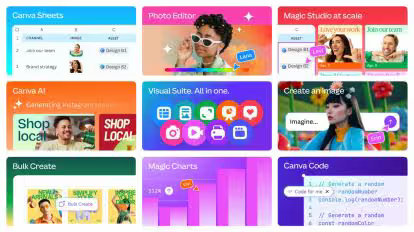
Canva Launches Visual Suite 2.0: New AI Coding Tool, Conversational Canva AI, and More Game-Changing Features
At Canva Create 2025, the design giant revealed its boldest AI updates yet
Canva, the popular graphic design platform, just supercharged its toolkit with powerful new AI features that aim to revolutionize content creation, web design, data visualization, and more. Unveiled at Canva Create 2025—an event held at SoFi Stadium in Los Angeles—the new Visual Suite 2.0 introduces everything from AI-generated code to voice-activated design tools.
Let’s break down all the exciting features Canva just launched and what they mean for creators, marketers, educators, and teams worldwide.
Canva's New Era: Visual Suite 2.0 Is Live
The biggest Canva upgrade since launch
Canva called its new rollout “a new chapter of AI-powered design.” And it’s no exaggeration.
With Visual Suite 2.0, Canva combines documents, presentations, websites, spreadsheets, and more—all inside one seamless design interface. No more switching between apps or juggling file formats. This update puts everything in one place.
Canva AI: A Conversational Assistant That Designs for You
Now you can just talk to Canva
One of the most exciting features is Canva AI—a voice-enabled, conversational AI assistant that lives right next to the Search bar on Canva’s homepage.
You can now:
- Generate text, slides, and images with simple prompts or voice commands
- Edit photos, remove backgrounds, or resize your design—all by speaking
- Use natural language to adjust layouts, color palettes, and more
Want to design a birthday card, build a landing page, or prepare a pitch deck? Just say the word—literally.
Canva Code: Build Apps, Pages & Quizzes—No Coding Needed
Turn ideas into working software in seconds
Another standout feature is Canva Code, an AI-powered no-code tool that lets users build interactive web content from a simple prompt. You can now generate:
- Landing pages for products or events
- Interactive calculators or travel maps
- Educational quizzes and widgets
All without writing a single line of code. And yes, these tools can be embedded directly into your Canva designs—perfect for websites, online portfolios, or class projects.
Canva Sheets: A Smart Spreadsheet with AI-Powered Charts
Meet your new favorite spreadsheet tool
Canva has now stepped into the world of data with Canva Sheets, an AI-powered spreadsheet platform built into the Visual Suite.
Features include:
- Magic Insights – Ask Canva to analyze your data and summarize patterns
- Magic Charts – Instantly turn numbers into eye-catching infographics
- Magic Studio at Scale – Use selected data to generate a marketing campaign or social media content
- Third-party integrations – Import data from Google Analytics, HubSpot, Snowflake, and Statista
It’s Excel, but prettier—and way smarter.
Upgraded Photo Editor with AI Magic
Point, click, and let the AI do the editing
The Photo Editor has also received a major AI boost. New features include:
- AI-generated backgrounds to instantly place subjects in different scenes
- Point-and-click editing, where you select an element and the AI modifies it for you—no manual adjustments required
You don’t need Photoshop anymore—just Canva and a few clicks.
AI Transparency: Yes, AI Designs Will Be Watermarked
Canva confirms responsible AI practices
During a Q&A at the event, Canva’s Chief Product Officer Cameron Adams confirmed that AI-generated designs will carry embedded metadata for transparency. This metadata follows the C2PA standard, a widely accepted framework for tracking the origin of digital content.
This ensures Canva stays ahead of potential misinformation concerns surrounding generative content.
Powering AI with Creators—and Paying Them
Real artists get real royalties
Canva said that all its AI models are trained on content from users who voluntarily opt in to share their work. And creators don’t go unpaid—those whose designs contribute to Canva’s AI training are paid royalties via the $200 million Creator Fund.
To date, Canva has already paid millions in AI royalties, rewarding artists whose work helps fuel smarter design automation.
One Template to Rule Them All
Say goodbye to fragmented design tools
One of the most underrated—but revolutionary—features is Canva’s new unified design template. For the first time, you can build:
- Presentations
- Websites
- Docs
- Charts
- Spreadsheets
All in one single Canva project.
That means fewer disconnected files, better team collaboration, and faster creative workflows.
What This Means for You
Whether you’re a solo creator, a startup founder, a teacher, or a marketing team, Canva Visual Suite 2.0 is built to streamline your entire creative workflow.
- Want to create a website in minutes? Use Canva Code
- Need a report with slick charts? Try Canva Sheets and Magic Charts
- Want AI to write your slides or resize designs? Ask Canva AI
- Hate juggling tools? Design everything in one place
Canva is turning into a powerful all-in-one creative platform that could easily rival tools like Adobe, Notion, Google Docs, Figma, and even website builders like Wix or Webflow.
Canva Enters a New League
With the launch of Visual Suite 2.0, Canva isn’t just a design tool anymore—it’s becoming a full-fledged AI creative operating system.
From voice-driven design to no-code app creation and data-smart spreadsheets, Canva is redefining what everyday users can do with creativity and AI. And it’s doing it while supporting transparency and rewarding its creator community.
One thing is clear: The future of design is not just visual—it’s intelligent, interactive, and voice-activated.